How to apply and pay Timiza loan
Timiza loan.
Timiza loan. This is a mobile loan service by Absa Bank . You do not require a bank account with Absa Bank to operate a Timiza account. Timiza accounts allows you to save, borrow money, repay the loan, pay bills, buy insurance (personal accident -100k -and Funeral cover *848# at KES 42 per month), book or hail a cab –Taxify and check forex rates. You can also invite contacts to join the app.
In this article we guide you on how to apply and pay for the Timiza loan.
You can apply for Timiza loan by following the below procedure:
1) Good credit rating / not listed with the CRB
2) Not blacklisted on Safaricom’s Okoa jahazi
3) You need to be a registered Safaricom subscriber with an active MPESA line
4) You need a national ID card number (passports not allowed)
(a) If you have a feature phone dial *848# and follow the prompts to borrow a loan.
(b) On your Android phone and with data bundles or Wifi access to download
Procedure for installing Timiza app on your android phone
1) Go to Google play store and search for Timiza
2) Click on the install button
3) Once installed, click on Open
4) Allow the Timiza app to make /manage calls / read messages
5) Enter your Safaricom line, ID number to register
Once done, you will set a pin for logging the app.
Depending on your credit rating, you Timiza loan limit will be displayed on the screen. You can increase your loan limit by moving money in and out of Timiza account,increase savings on Timiza account and by increasing usage of MPESA services.
How to pay your Timiza loan
You can pay the Timiza loan via MPESA business number 300067, account number is the Safaricom phone number.
Or you can simply dial *848# . Enter the pin, select loan option, and select pay loan .
The mpesa business number steps to pay Timiza loan
- Go to Mpesa.
- Select Lipa na Mpesa.
- Select Paybill Option.
- Enter the Business number as 300067.
- Enter your Timiza Registered phone number as the account number.
- Enter your Payment Amount.
- Enter your Mpesa Pin.
- Confirm the details are correct then press OK.
You can call Timiza customer care on 0709213000 or 020 4265000
Resetting Timiza Pin via *848#
1. Dial *848#
2. Press 1 (Forgot Pin)
3. Answer your Security question e.g What is your Birth Place?
4. You’ll then receive your new Pin via SMS.
N/B: If you are unable to reset your Timiza Pin contact Timiza Customer care by calling 0709213000

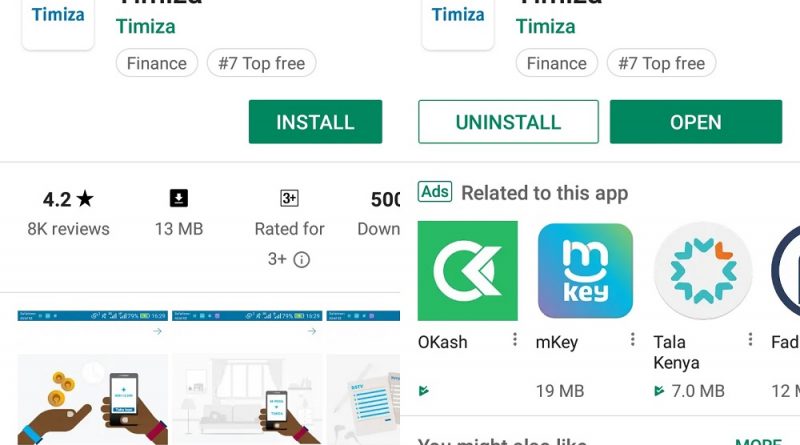
Can’t get loan and have paid
I like
Pingback: How to avoid the pitfalls of readily available mobile loans
I need to apply loan to boost my busssiness
nipoa
I need to apply loan from timiza
You can dial *848# and go to Timiza menu to activate and apply for a loan.
I forgot my timiza pin and I need to get another one so that I can access your services please how can get the new pin
Kindly I forgotten my pin,l can’t asses my account, when I press 1 and wrote my place of birth it’s not opening. Pls assist me I want to pay my loan.
1. Dial *848#
2. Press 1 (Forgot Pin)
3. Answer your Security question e.g What is your Birth Place?
4. You’ll then receive your new Pin via SMS.
N/B: If you are unable to reset your Barclays Timiza Pin contact Timiza Customer care by calling 0709213000
business
I need a loan to boost my business.